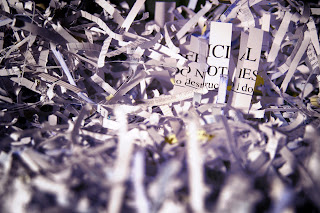The Real Cost
Every site ever made costs money. At the very least you have to pay for the domain and host every year. In reality, beyond the obvious costs that you see leaving your wallet there is a much larger cost that you might never see. Your website is the first thing most people will know about your church or business. Imagine if someone walked into your business wearing a sweat-stained t-shirt with the words "Pull my finger" on the front and a pair of very dirty and torn grey sweat-pants and told you that they wanted to give you ten ways to grow your business overnight. If you are like most people, you wouldn't listen to him. Why? Because whether it's right or not, first impressions speak louder than words. Your site is your first impression. A poorly made site will send your potential customers to someone else. The real cost of your site will be in the loss of customers or potential church members.
1. Purchase all domain names and hosting plans through the church or company.
2. Have all account information for the domain registrar and hosting plan made through the company. 3. Set up accounts using email addresses that the designer does not have access to and always know the account information.
4. Have legally binding contracts written up describing what both the company and web designer are responsible for including who owns the website and it's content.
This might sound a little excessive but who ever controls your website controls how you are portrayed online. When you have your site built, treat everything like a strict business transaction.
Having a good website can grow your company or church but having a poor or hijacked site can ruin your name. When you are ready to get a website, hire a professional who can meet your needs at a fair price. Think of your site as an investment that if done right will pay for itself over and over. Remember you aren't just buying a website, you are telling the world who you are and what you do. Make your first impression impressive.
The Payback
One of the most frustrating things that a business or a church can experience is when a web guy goes bad. I have seen church members who volunteered to make their church's website, get mad at their church, leave with all of the account information, and then lock everyone out from the site. I've even seen people go back and trash the website and the church's name. Having a church member or employee build and control your website can be dangerous. If you do let someone inside your company build and control your site always make sure you have built in protection:1. Purchase all domain names and hosting plans through the church or company.
2. Have all account information for the domain registrar and hosting plan made through the company. 3. Set up accounts using email addresses that the designer does not have access to and always know the account information.
4. Have legally binding contracts written up describing what both the company and web designer are responsible for including who owns the website and it's content.
This might sound a little excessive but who ever controls your website controls how you are portrayed online. When you have your site built, treat everything like a strict business transaction.
The Final Product
When building a website, there are many details that cannot be over-looked. Back in the early days of Windows XP, the only things you had to worry about when you designed a site was how it looked in Internet Explorer 6 and make sure it had some good keywords. Today a web designer has to be concerned about many other factors such as:- Does it format correctly on all major browsers and on all major operating systems?
- Does it use web-safe fonts?
- Will the cool features work on even slow or old computers?
- Will search engines be able to properly index your site?
- How long will it take to load on slower connections?
- Is it secure?
- Much, much more.
How Should You Pick A Web Designer?
KNOW WHAT YOU WANT. Before you start looking for a web designer ask your self a few questions:
1. What do I want my website to do for me?
- Do you want to sell product online?
- Do you want to promote your church or business?
- Do you want to offer information to your clients?
- Minimalistic
- Grungy
- Old Fashioned
- Clean
- Modern
- Other
- Selling Products
- List Events
- Ability to update site myself
- Other
After answering these questions start looking for your designer. Here are some tips to help you make a good decision:
- Look for a designer online. If he doesn't have a website don't use him.
- Ask for some recent examples of his work and see if you like it.
- Make sure he can provide the features you want for your site
- Contact some of his previous clients and ask them about their experience with the designer.
- Make sure you get everything in writing and get a contract before you pay anything.
Shameless Self-Promotion
If you are looking for a good web designer, check me out. I would love to sit down and talk about building you a site. I will work with you and help you to get a site that works perfectly with your needs. If you are interested message me on Facebook at Facebook.com/cheapgeeklagrange.