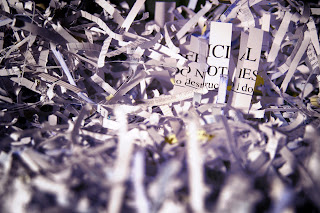
Ease: Moderate-Difficult
Time: 1 1/2 - 2 hours
Ok, so like nearly every other blogger on the internet I haven't updated in a very long time, but now I am going to give it another go.
Last night my wife told me that she wanted to be able to print coupons off the internet. It has been my experience that coupon printers are notorious for tracking you and sharing that information with whomever they please. However, with things getting tight due to the economy I thought I would find a way to make it work for her.
1. A Few Things Explained
First of all, this is not a comprehensive click by click guide. I do assume you have a bit of technical know-how. Secondly, this whole process should be free assuming you have a retail or unused OEM copy of Windows (of course I know you can also used pirated versions of it too but I do not condone or suggest you do that).
2. What is VirtualBox?
VirtualBox is what's called a virtual machine. It allows you to install another operating system (think Windows XP, Vista, or 7) on your computer without deleting your current operating system or needing to reboot it and boot into a different operating system. Still don't understand? Check out this link HERE, and HERE.
3. The Setup
You don't need a super powerful computer to run your virtual machine on. The one I installed it on is a Compaq laptop with a 2.4GHz AMD single core processor and only 3GB of RAM running 64bit Ubuntu 12.04. Not exactly what you would call a impressive setup.
First download and install VirtualBox. Then pull out your copy of Windows. (It does need to be Windows because most of your coupon sites require you to install software that is windows only.) Start up VirtualBox, then click on new. Follow the wizard through the process of setting up a virtual Windows machine. The only thing I change front he default is I upgrade the ram to 1GB. Once the machine is set up, click on storage, then select the Optical Drive. If you have a CD/DVD that you are using to install windows, make sure the drive is using the Host Drive. If you have an ISO that you will be using, select "Choose a Virtual CD/DVD Image File" and then select your ISO. Then start your virtual machine. It should boot to the install screen for Windows. Install Windows.
After the installation, get the virtual machine setup like you want. Keep in mind though, you are not using this as your daily surfing computer (although you could) you want to keep it as minimal as possible.
Go to Gmail and set up a spam account. Use this email address for setting up your coupon printing accounts.
After you get everything setup how you like it, go to your preferred coupon printing site and install their snooping err... I mean printing software. (by the way, you will need to attach a real printer to your virtual machine. It will not easily print to pdf. You will need to have a real physical printer set up as your default printer on your virtual machine.) Then shutdown your virtual machine completely. After it's shutdown, take a snapshot of the virtual machine. This will let you go back to exactly the way the system is set up now at a later date.
You should be all set up now.
4. Final Thoughts
How does this protect your privacy? Coupon companies track your browsing habits and even shopping habits at physical stores to share with advertisers. Even when they say they don't track you, they still issue your coupons with a unique id that can be used to track you. If you have no browsing history and your email account is only used for spam, these companies have very little to track on you just don't forget and start browsing the net on your virtual machine after your finish your coupons or you'll have wasted your time setting up a sterile environment.
So, is it worth this much trouble just to keep a bunch of companies out of your business? You'll have to answer that for your self, but for me, I have never liked people I don't know trying to look over my shoulder to report what I am doing to people who don't need to know. So I guess for me I'm just trying to "stick it to the man".
Plus it's rather geek and free.