It is strange that we spend more on ink for our printers than we do for the printer it self. Even the most expensive printer will quickly be double by the cost of a few replacement cartridges. Wouldn't it be nice to be able to virtually print and save your documents, web pages, email, and receipts? Then you have to check out a cool little app called
PrimoPDF. PrimoPDF is a app that will take any printable document and turn what would be a physical printout into a PDF document. This program is totally free and does not leave a watermark on your PDF like other "free" virtual printers do. I use this all of the time to make PDFs to save web pages or to send a word doc to a friend or to make a large Publisher document easy to save.
Here is How It Works...
1. Download it

2. Install it
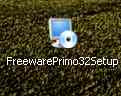
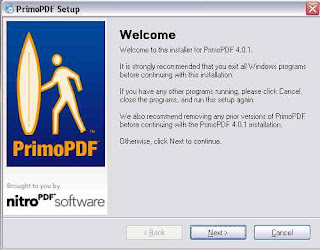
3. Use it
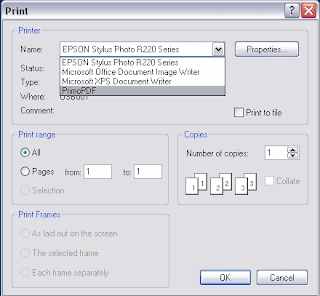
1. In whatever program you are in, go to file --> Print
2. Choose the new PrimoPDF Printer from the drop down menu
3. Click print
4. Save it
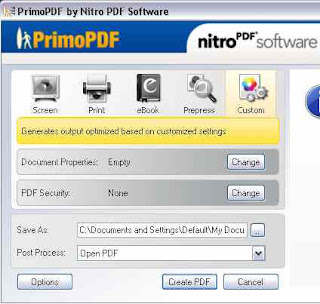
- This screen might take a few seconds to appear especially if you have a older computer. This screen will allow you to set any settings you will need. Most of the time you can just click create PDF without changing anything.
- If you are intending on emailing your PDF after it is made you can make it do it automatically by setting the Post Process to "Mail PDF".
That's it. This program has saved me hours of pain and tons of money. Check it out, I think you'll like it.

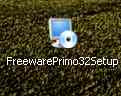
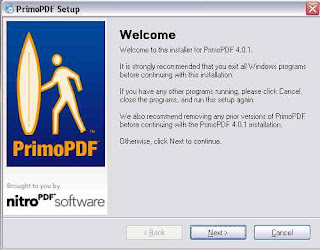
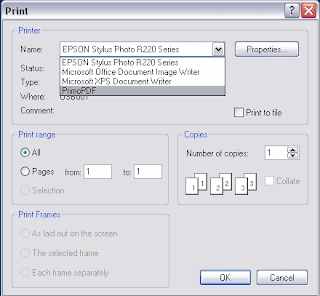 1. In whatever program you are in, go to file --> Print
1. In whatever program you are in, go to file --> Print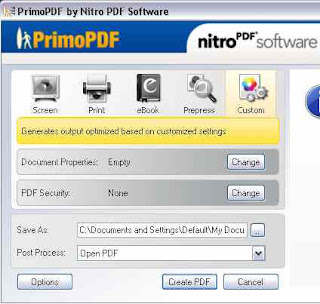 - This screen might take a few seconds to appear especially if you have a older computer. This screen will allow you to set any settings you will need. Most of the time you can just click create PDF without changing anything.
- This screen might take a few seconds to appear especially if you have a older computer. This screen will allow you to set any settings you will need. Most of the time you can just click create PDF without changing anything.
No comments:
Post a Comment